This is a Free Online Tool to Compress JPEG Images to lowers file sizes.
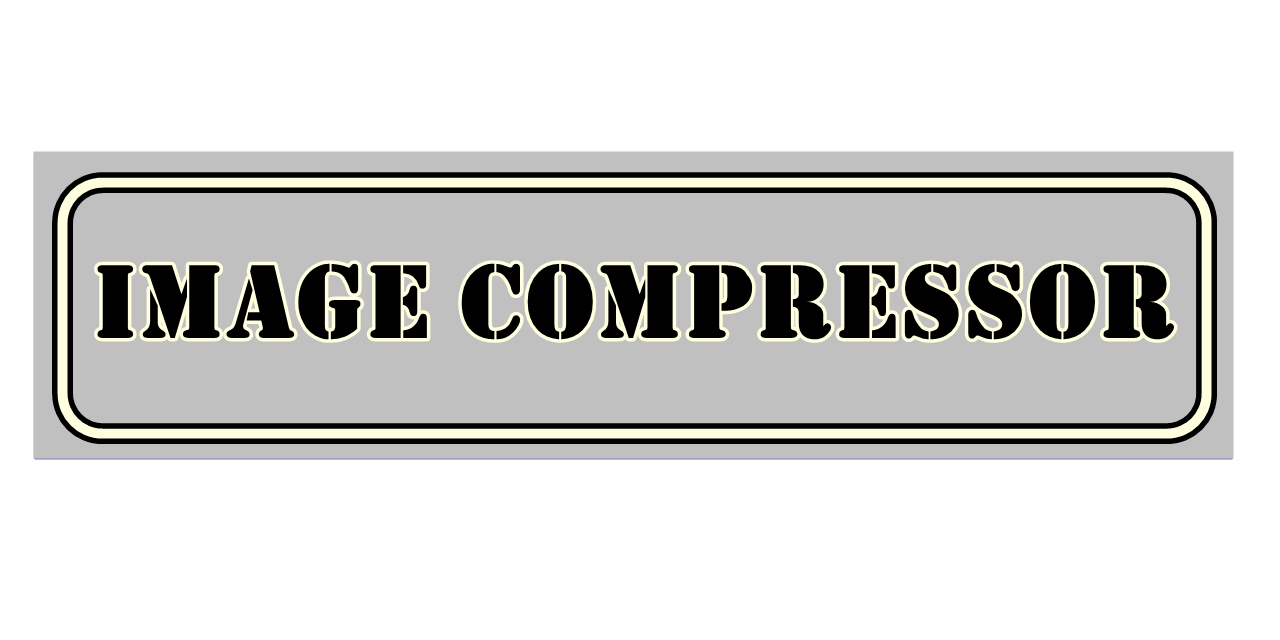
How to convert PNG to JPG
- Experience a seamless solution to enhance and compress your images using our state-of-the-art, web-based image optimization tool. Carefully crafted for efficiency, this smart utility reduces image files to a precise 20KB without simply resizing them. Instead, it leverages advanced analysis of image data—examining colors, visual textures, and depth—to apply intelligent compression. Ideal for updating your online portfolio, enriching blog visuals, or optimizing assets for publishing, our system ensures that every image looks clean, crisp, and stunning across devices and platforms.
- Getting started with image compression has never been more straightforward. By clicking the "Upload Image" button, you activate a fully automated process that requires no prior knowledge. Behind the scenes, a dynamic algorithm works in real time, adapting compression based on each file’s unique characteristics. Whether you're a beginner testing image tools or a seasoned designer working with bulk uploads, this intuitive experience accommodates all levels of expertise.
- Once you upload a PNG file, the platform quickly transitions it into a more efficient JPG format—preserving key elements such as color richness and clarity. This rapid conversion minimizes file size and prepares the image for quick online deployment. At the end of the process, a private download link becomes available, giving you immediate access. Whether you're posting to websites, updating newsletters, writing articles, or assembling client presentations, the optimized image is ready to support your vision.
- To complete your workflow, simply click “Download Image in JPG” and your fully optimized file will be stored on your device. This free tool is lightning-fast, remarkably user-friendly, and compatible with a wide range of use cases. From mobile-optimized media content to polished slide decks, it delivers consistently professional results with every file you compress—providing a reliable digital solution you can count on.
Fast and Reliable PNG to JPG Conversion – Free and Effortless
- Begin by selecting a PNG file from your device and uploading it through our sleek, user-friendly interface. Designed with simplicity in mind, this platform supports everyone—from casual users to creative professionals who rely on consistent, high-quality results.
- After you press “Upload Image,” the system takes over completely. It automatically reformats and compresses the file with zero user input required. There’s no need for additional tools, software installations, or tutorials—it truly is a one-click transformation process.
- Within a few seconds, your PNG is efficiently converted into a compressed JPG file that maintains visual integrity. A download link will appear right away, giving you fast access to the optimized image for any digital task at hand.
- Wrap up by clicking “Download Image in JPG” and storing the result locally. This versatile tool is highly appreciated by content creators, developers, marketers, and bloggers looking for quick, dependable image compression that meets modern standards.
Supported File Types – Unlock the Power of Smart Image Compression
Curious about what file types our smart compression tool can handle? The system is built to manage a variety of popular formats, streamlining creative and technical tasks without limitations.
Currently supported file types include PNG, JPG, and JPEG—industry-standard formats used extensively in digital marketing, online retail, content creation, and social platforms. Knowing these options helps accelerate your workflow and increase efficiency.
Our Pi7 compression engine brings a new level of performance by allowing both single and batch image processing with virtually no visible quality loss. Even animated GIFs can be reduced to just 20KB while maintaining smooth motion and color accuracy—perfect for web environments where speed and load time matter most.
This adaptable tool revolutionizes the way you prepare and handle digital images. Whether you're managing a client campaign, developing a personal website, or organizing photos, Pi7 guarantees optimized results every time.
Step-by-Step Tutorial: Compress JPEG Images to 20KB with Fotor
Searching for a user-friendly tool to compress JPEG images to exactly 20KB? Look no further than Fotor. This powerful platform simplifies the compression process, requiring no technical experience. Here’s how to get started:
- Select the JPEG File: Upload your desired image using Fotor’s clean and responsive interface. Compatible with desktop, tablet, or smartphone, the tool adapts seamlessly to any screen size.
- Set Your Size Target: Specify “20KB” as the output goal. Adjust quality sliders to find the perfect balance between file size and image detail, ensuring your photo still looks great.
- Activate Lossy Compression: Enable this mode for stronger file reduction. Fotor’s smart algorithm strips out excess data while maintaining overall image quality and appearance.
- Download the Result: Once complete, the compressed image will be available for download. Use it across platforms—from websites and social media to mobile apps and marketing materials.
Fotor’s smart features and approachable design make it a preferred choice for both professionals and everyday users who need efficient, quality compression at lightning speed.
Instant 20KB Compression – Free, Flexible, and Fully Customizable
Fotor is a web-based image compression platform that enables users to shrink images quickly without sacrificing detail. The easy-to-use interface supports several file formats, ensuring a stress-free user experience.
To start compressing your files with precision, follow these steps:
- Use Fotor for Compression: Trusted by users worldwide, Fotor delivers dependable performance to creatives, entrepreneurs, and content professionals who need reliable image optimization.
- Drag and Drop to Upload: Effortlessly drag your image into the upload window—Fotor handles JPGs, PNGs, and JPEGs smoothly across all major devices and screen types.
- Adjust Compression Preferences: Define your file size goal, such as 20KB, then tweak compression settings. Turn on lossy mode to further compress files without reducing visible quality.
- Download with Ease: Save each image individually or download a ZIP file containing all your compressed content—great for teams or bulk image workflows.
Whether you're creating visuals for digital ads, optimizing product images, or reducing content for fast mobile loading, Fotor ensures polished results at no cost.
Ultra-Fast JPEG Compression – Hit 20KB in Moments
Need JPEGs compressed in a flash? Fotor’s lightning-fast compressor gets the job done in seconds. With optimized performance, you can shrink files efficiently while preserving resolution and color fidelity.
Just upload your file, enter your desired size, and let the backend engine go to work. The platform intelligently reduces size while maintaining clarity and vibrancy.
Once finished, a secure download link is generated immediately. For large projects, you can download a compressed ZIP archive, saving valuable time and effort.
Fotor isn’t limited to JPEGs—it supports PNG and GIF too, making it a one-stop solution for a variety of media compression needs.
Protecting Your Privacy – Safe and Encrypted Compression Services
Your digital privacy is a priority. Tools like Fotor and Pi7 are designed with high-level security protocols, utilizing encryption to protect your data during the entire compression process.
Every file you upload is handled in a secure environment, with no long-term storage. Download links are encrypted, ensuring confidentiality for sensitive visuals or private projects.
Whether you're preparing internal documents, compressing client media, or organizing personal photos, you can rely on Fotor and Pi7 for secure, worry-free service.
Combining privacy-first design with top-tier performance, these tools offer peace of mind and dependable compression solutions for users of all backgrounds.
Today’s smart compression platforms like Fotor and Pi7 give you the ability to significantly reduce file sizes while maintaining excellent image quality. From boosting website performance to freeing up storage space or prepping assets for digital release, these tools provide safe downloads, crisp visuals, and trustworthy results—on demand and on your terms.